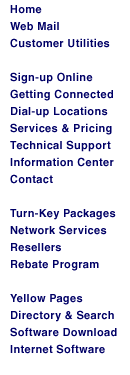|
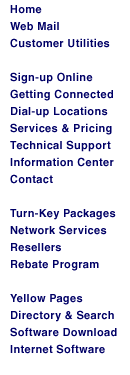


|
Customer
Support
If your passwords used to save but then stopped working:
- The password list is probably corrupted..
- Usually the only fix is to clear the old list and start fresh.
Password lists are stored
in the Windows path as files
with a *.PWL extension. Generally, it's in the form
"username.PWL" or RNA.PWL. Disable the file(s) by renaming (E.g.
username-old.pwl).
Exit and restart windows. A fresh file will be created.
Unfortunately,
you'll lose all previously saved network
passwords, so make sure you know what they are so
you
can enter them as needed. You will not have to re-enter your
existing drive mappings.
Email: Webmaster@ChicagoNet.net
Revised: May 1, 2000
ChicagoNet • 780 W. Army Trail
Road• PMB 153 • Carol Stream, IL • 60188
708-656-6900 Copyright © 1995-2000 ChicagoNet All Rights Reserved Wo |