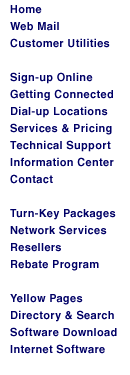To change the User ID, Phone Number &
DNS Numbers
1. Select
Control Panels from the Apple pull-down menu and select Remote
Access.
2. Write down the current contents of the
Name field before deleting. Enter your e-mail address in the Name
field (for example, joe@chicagonet.net).
3. Write down the current phone number in
the Number field. Delete the contents of the Phone Number field.
4. Enter the new phone number in the
Number field and include any dial prefixes used with the old
number (for example, *70 followed by a comma to disable call
waiting, and/or a 9 followed by a comma to connect to an outside
line with a PBX phone system).
5. Close the Remote Access window.
6. Click Save.
To change the Domain Name Servers in TCP/IP
1. Next to Connect via, select PPP.
2. Next to Configure, select Using PPP
Server.
3. Select User Mode from the Edit menu.
Select Basic and click OK.
4. In the Name server address box, type
the following:
66.187.0.21
66.187.0.23
5. In the Search domains box, enter
chicagonet.net
6. Close TCP/IP and save the changes.
|