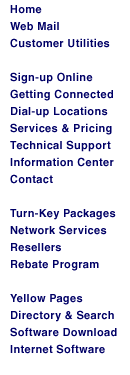|
In X windows:
1. Associate your modem to the OS. If your control panel isn't
open when you boot "startx," then issue the command "control-panel."
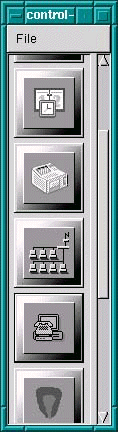
2. Click on the telephone icon and select what port your modem
is on. Click "OK."
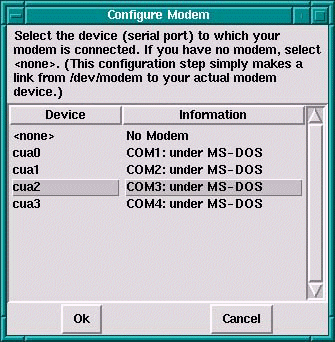
3. Click on the icon just above the modemtool, and then click
"Interfaces."
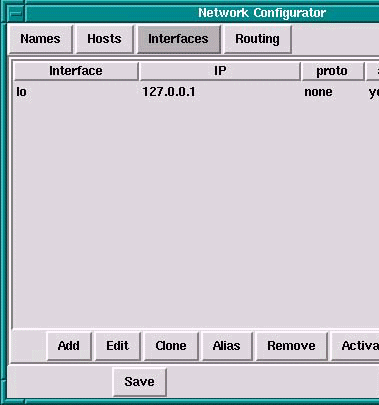
4. Click on Add. Select PPP.
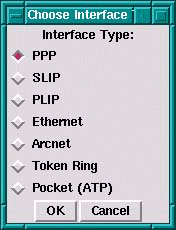
5. After clicking "OK," you will be prompted for
dialup information. Select your local phone number from our dialin list.
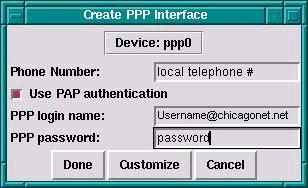
6. Click "DONE" then "SAVE."
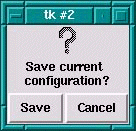
7. The interface has now been added to your Network
Configuration.
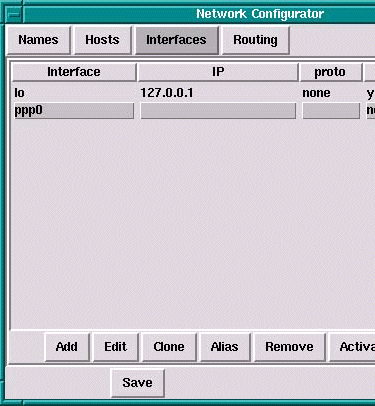
8. Click on "Names."
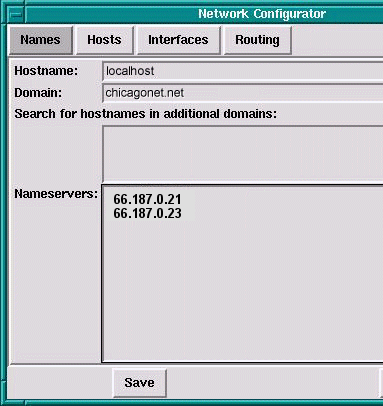
9. Click "Save." Then go back to
"Interfaces," and click activate.
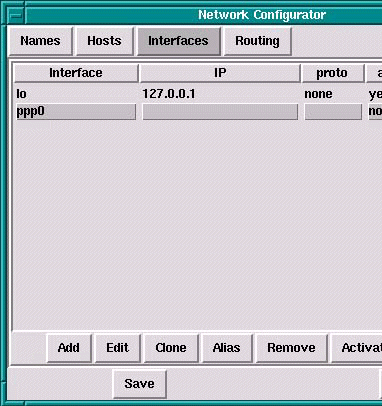
10. Open up a Web browser and you're ready to go. When you are
ready to disconnect, deactivate the connection.
|