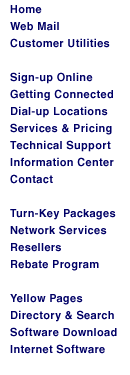|
x2 Information:
- x2 Technical Requirements
- I have an x2 modem and I'm calling into an ISP that supports
x2, but I'm not getting an x2 connection.
- I'm getting an x2 connection, but it's not at 56000. Why?
- How do I know if x2 is enabled in my modem?
- I want to test my line before I buy a x2 modem.
- How do I check my modems current code date?
- I have a U.S. Robotics Sportster modem. How do I upgrade to
x2?
Q: x2 Requirements - Technical Details:
A: x2 is a new technology that utilizes the telephone system in a way that has never
been tried before. However, as a result, it has some requirements that were unnecessary in
previous speed technologies.
There are three primary requirements for x2 speeds to be achieved. They are:
- Digital at one end. This end is where the x2 server lies. The digital line servicing the
x2 server must be an ISDN PRI, ISDN BRI or a "trunk-side" T1. This item is taken
care of by the ISP. Simply asking your ISP if they support x2 will be good enough to
verify this requirement.
- x2 support at both ends. In order to achieve x2 speeds, both ends of the connection must
support x2. In other words, you must have an x2 modem (called an x2 client) on your end
and your ISP must have an x2 device on their end (called an x2 server). To check for x2
support on the server side, talk to your ISPabout x2 availability.
After determining your line is capable of x2 connections, there are other things that
can hamper x2 connections, either by reducing the speed capable or reducing the number of
times you actually achieve an x2 connection. Some such things are:
- Load coils - these are primarily in long wire lengths to improve the quality of a voice
call. they will not necessarily prevent x2, but they can reduce the speed of your x2
connects.
- Pads - these come in primarily two forms: digital and analog. Both types are used to
balance the volume between different lines, so that the volume of the voice call is the
same on both ends and within a reasonable range. With a digital pad, the digital data is
manipulated to adjust the volume. There may be a reduction in x2 speeds with this, but it
shouldn't prevent x2 connections. With analog pads, the digital data is converted to
analog where the volume is adjusted and then converted back to digital. This will prevent
an x2 connection since there is more than one analog section in the path.
- Wiring in the home or in the phone companies area can also hinder x2 connections or
speeds. if the lines are old and/or subject to a lot of interference, then that could
reduce your x2 speeds.
Q: I have an x2 modem and I'm calling into an ISP that supports x2, but I'm
not getting an x2 connection.
A: Our research shows the vast majority of telephone lines in North America support x2
connections. However, due to unusual telephone line configurations, some users will not be
able to take advantage of this technology.
It's important to remember that your line conditions may change, so you may be able to
make x2 connections in the future.
To make sure that you can achieve x2 speeds, please perform the following tests:
- First of all, make sure your modem supports x2. On the Sportster/Courier customer end,
you can verify that your modem supports x2 by going into a terminal application
(RapidComm, HyperTerminal, MacComCenter, ZTerm, etc.) and issuing ATI7 to the modem. If
the Options line has x2 on it, then your modem supports x2.
- Then, make sure that the number you're dialing is an actual x2 server.
- If it is an x2 server, you might want to try calling it a few more times. Remember that
the phone company routes each call in a different fashion.
- If you've called into it multiple times and never gotten an x2 connect, then you might
want to call a different x2 number. The USR BBS at 847-982-5092 has x2 servers attached to
it.
- If you do get an x2 connection on the USR BBS, then there may be something between you
and your ISP that is preventing an x2 connection from being negotiated. You might want to
contact your ISP and see if they've been getting reports from other customers.
- If you do not get an x2 connect to our BBS either, then your line might not be capable
of supporting x2. If that's the case, then see the next item in this list.
- If you are experiencing consistent problems with x2 connections (not getting an x2
connection, abrupt disconnection, etc.), then you can do one of two things. First, you can
take a look at the "x2 Requirements - Technical Details" section below and see
if something in the your line configuration will prevent x2. Or, you can call USR
Technical Support (for Sportsters - 847-982-5151; for Couriers - 800-550-7800) or send
email to support@usr.com with 0000 (that's four zeroes) in the subject. Before you contact
support, please dial into the USR BBS or another x2 server with a terminal program
(RapidComm, HyperTerminal, MacComCenter, ZTerm, etc.), wait one minute then send +++ to
the modem. When the modem says OK back, send ATI4I6I7I11Y11 then hit return or enter. Then
type ATH and return/enter to hang up. Keep all that information available when you contact
our support department.
Q: I'm getting an x2 connection, but it's not at 56000. Why?
A: First of all, an FCC regulation prevents all devices attached to the telephone
network from exceeding a certain power output. As a result, we have had to scale back the
output, which has a direct effect on the speed at which we can transfer data. Currently,
we have the server modem limit set to 53333. This does not mean that people will not be
able to hit the higher speeds, it just decreases the likelihood of it.
Secondly, there are many factors that can influence the connection rate and the speed
at which you transfer data. Even though one end of the connection is pure digital, there
are things that can hamper an x2 connection, while not necessarily preventing it
altogether. Essentially, the qualities of the phone line play an essential role in the
speed of the connection.
Q: How do I know if x2 is enabled in my modem?
A: An easy way to verify that x2 is enabled in your modem is to use the ATI7 command to
display the Configuration Profile screen. In particular, you are interested in seeing if
x2 is displayed on the Options line.
Q: I want to test my line before I buy a x2 modem.
A: LineTest is a utility U.S. Robotics has developed to test your line for x2
compatibility. Visit http://x2.usr.com/connectnow/linetest.html for instructions on how to
perform a Line Test. There was a client utility that was shipping with early versions of
the Sportster 56K Connections CD. Please use the new test as it is much more reliable.
Note: We've taken great care to ensure that LineTest reports accurate results. However,
due to the complexity of the diagnostics LineTest performs, we can't guarantee 100%
accuracy. We'll improve and enhance LineTest as your feedback rolls in.
Q: How do I check my modems current code date?
A: Enter a terminal program(i.e. RapidComm, HyperTerminal, MacComCenter, ZTerm, etc.)
and type ATI7<enter>. There will be a line that says EPROM date. This is your
modem's code date.
Q: I have a U.S. Robotics Sportster modem. How do I upgrade to x2?
A: We have made a utility called the U.S. Robotics Modem Update Wizard which is
available at http://x2.usr.com/update/. That will determine if it is possible to do a
software upgrade on your modem and if not, it will give you instructions on what you
should do. If your modem does support software update/upgrade, then the Modem Update
Wizard will perform all necessary actions.
Shipments of upgrades for Sportster Faxmodems (Internal & External) and Sportster
for Macintosh(r) will begin March 31st. Shipments of upgrades for Sportster Voice
Faxmodems and Sportster Winmodem(TM) will begin in April. Your upgrade will be processed
in the order in which it is received. Visit our web site at http://www.usr.com/x2 or call
1-888-USR-XTWO to order your upgrade.
|