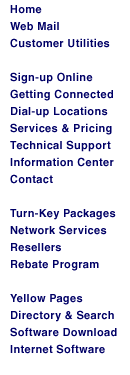BBedit is one of the most popular
editors for Mac users. It is highly customizable, and provides built in helpers to handle
most of the basic HTML tags, and lets you see how page will look in different Web
browsers. Bare Bones is now shipping Version 4 of BBedit - we don't have that yet, but we
hear great things about it.
HotDog Professional
HotDog Pro is considered by some to be the best
HTML editor on the market. HotDog Pro supports every HTML command available, including
Netscape extensions. The interface is quite intuitive and easy to use. The Professional
version has some features that the standard version lacks, including a spell checker,
customizable tags, shortcut keys, colored tags, syntax checker and customizable templates.
Future releases reportedly will include Java and a VRML editor. This version is available
for Windows.
HTML Assistant Pro
HTML Assistant Pro is a point and click HTML
editor for Windows 3.1 and Windows 95. HTML Assistant Pro supports HTML 2.0 and 3.0. To
create a page, you can simply use the "push button" tools. It also supports
tables and backgrounds and can track your links. You can create files of any size, as well
as spell check your files. HTML Assistant Pro sells for $99.95.
HTMLpad
HTMLpad is an HTML editor
for Windows 95 thatıs designed for people who are already familiar with HTML.
Essentially, HTMLpad is an HTML writing environment that is set up for you to use. It will
quickly format text with the most common HTML tags and customize color templates. HTMLpad
can search text easily and allows for unlimited file size. The editor is available to download.
Visual Web
Visual Web is an elaborate editor for
Windows 95 and Windows NT. By guiding you through the Web development process with
wizards, Visual Web makes Web authoring easy. There is an on-screen preview feature and
pre-formatted templates. Visual Web is a 32-bit application that supports Java and comes
with an FTP client to make moving your Web files to your server simple. Visual Web is
available for $79 and can be downloaded for
a free 30-day trial.
HTML Grinder
HTML Grinder is a drag-and-drop HTML
editor for the Macintosh. It is an advanced piece of software that can be used for simple
HTML pages. But HTML Grinder can be used more effectively as an application to maintain an
entire Web site; it can make changes to many pages at once, link pages automatically,
check for broken or out of date links and flag incorrect syntax. This software is designed
for the experienced webmaster who needs to update a site on a frequent basis.
PageSpinner
PageSpinner is available
for the Mac. It is an HTML editor which supports HTML 2.0 and some of HTML 3.0.
PageSpinner also supports some Netscape extensions. As a drag-and-drop application,
PageSpinner can be used to easily create tables. Templates of Web pages are included to
get you started. Although PageSpinner is a shareware program, there is a
registration fee of $25.00.
A Mac-based editor, works on HTML and graphic content. WYSIWYG, but doesn't do tables.
Both FrontPage and PageMill (see below) support editing of Web pages on the actual page
itself as oppposed to by using HTML. The user can 'drag and drop' gif files, resize text,
add special functions, without needing to see any HTML. Both of these tools also provide
help in managing the structure of the Web site - an area that needed to be addressed.
PageMill does have some limitations. It doesn't support tables, as well as some
Netscapeisms like align="left" or "right", or differing font sizes.
You will probably still need a text editor to clean up more "complex" HTML.
FrontPage includes a WYSIWYG HTML editor, web site management tools, a free Personal
Web Server, and it allows local or remote authoring and supports geographically dispersed
multi-user development teams. In addition to HTML conversion it features include hyperlink
browsing, visual application development, interactive forms, graphics generation and
full-text indexing, search and retrieval.
FrontPage has many of the same functions as PageMill, but adds wizards (templates for
creating Web pages) and bots (tools to do more complex Web work, such as add-on searching,
conferencing or forms creation). Very impressive stuff.
Some of FrontPage's features:
- Formats pages just like a standard word processor
- Contains built-in spell checker
- Automatically converts RTF and ASCII documents to HTML and a wide range of graphics to
GIF and JPEG
- Converts images to clickable imagemaps instantly with the hot-spot editing functions
- Can add interactive functionality instantly with WebBots(tm)
- 20 templates to get started
To use it you'll need to install their extensions on your server.
This was one of the first HTML editors, and it may be falling behind the new entries
from Adobe and Microsoft. There is no preview mode, which makes it akward to use, but it
provide good assistance to web page developers.
InContext Spider
InContext Spider also
allows the user to create Web pages that follow HTML's rules using an easy-to-use,
interactive interface. The company calls this the first product to integrate editing and
browsing into a single process, essentially allowing users to take advantage of the
information that resides on the Web while designing their pages. HTML smarts are optional:
users employ simple one-step commands to do everything from text editing to creating
interactive documents.
InContext Spider speaks directly to the browser so that you can cruise the Web, find
the sites you like, and then insert links to them in your Web page by selecting a simple,
one-step command or clicking on the button bar. You can even download a Web page right
into InContext Spider, add your own text and graphics, and use it as the foundation for
your own page. Other features include:
- easy-to-use Web Manager to insert and manipulate hypertext links
- "live" links that let you go to or browse links from within InContext Spider
- built-in Spider Mosaic browser
Spider runs on any Windows-based platform.
Wollongong's Emissary
Emissary is a group of software applications designed
to help users browse, access and organize Web-based data whether it resides externally on
the Internet or on internal corporate sites.
The $149 Emissary Desktop Edition comes with a built-in HTML editor and drag-and-drop
interface that allows users to edit HTML documents and quickly manage files and folders.
In addition, the version lets users view text, graphics and file attachments in a single
window and build links to favorite Web sites. The Emissary Office Edition sells for $399
and includes the same features as the Desktop version. Additional features include
advanced terminal emulation and the ability to publish directly to the network with a
personal FTP server. Electronic delivery and support for both versions will be available.
WebAuthor
Quarterdeck Office Systems Inc. designed WebAuthor
to operate as a companion to Word for Windows 6.0. Users can add graphics, forms and
hypertext links by selecting objects from already familiar toolbars, menus and dialogue
boxes. They can also use standard word-processor functions such as import filters and
spell- and grammar-checking, a real plus considering all the illiterate home pages out
there. Documents can be created and saved in Word during editing, and then in HTML when
it's time for Web posting.
A complete list of editors can be found at Yahoo's Index of HTML
editors and Mag's
Big List of HTML Editors
Converters
If you're using MS Word Internet Assistant
provides an easy way to create web pages, as does WebAuthor
from Quarterdeck.
Internet Assistant for Word for Windows is an add-on product that makes it easy to
create and edit documents for the Internet and internal corporate Web sites right from
within English, French, German, and Italian language versions of Microsoft Word for
Windows 95 and Microsoft Word 6.0 for Windows NT. It provides an easy-to-use interface for
inserting Hyperlinks, Internet forms, and all of the formatting that people use most.
INSO Corporation offers several tools to help deal
with Word documents. Quick View Plus ($59) operates as a Plug-in for Netscape Navigator
2.0, enabling users to view, copy, and print virtually any document or file--no matter
what its source or format--directly from within Navigator. Their Word Viewer Plug-in from
Quick View Plus lets you view any Microsoft Word 6.0 or Word 7.0 document from within
Netscape Navigator 2.0.
HTML Transit from InfoAccess converts Word
documents into HTML, complete with table of contents. It allows you to set up templates to
map Word styles to HTML functions.
There are many diffent converters around to go from various formats to HTML. Check out Yahoo's list of HTML
Converters for the details.
HTML Tools
If you are going to be creating HTML "by hand" here are some good references:
Trouble Shooting
If you have difficulty figuring out problems you have with your HTML, run it through
one of the online tools that will check your syntax, which will often help.
Dr. HTML
This is an HTML examination tool which performs spelling checks, image analysis, hyperlink
verification and syntax tests.
WebLint
Checks syntax - can be very picky, but very useful