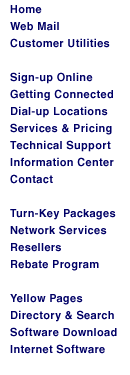|
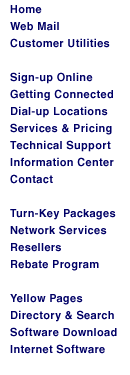


|
Windows
2000 Dialup Networking Setup
- Double click the My Computer icon on your desktop
- Double click on Control Panel
- Double click on Network and Dial-Up Connections
- You should see the following:
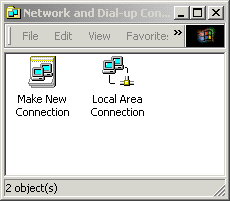
- Double click Make New Connection.
- Click Next
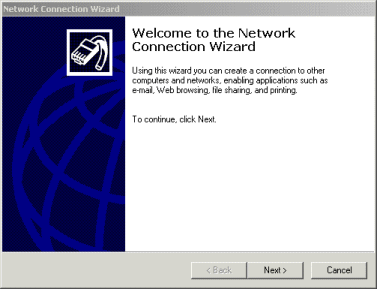
- Click on and select the Dial-up to the Internet option. Click Next.
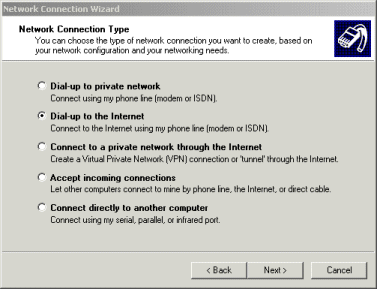
- Click on and select the "I want to set up my Internet
connection manually..." option. Click Next
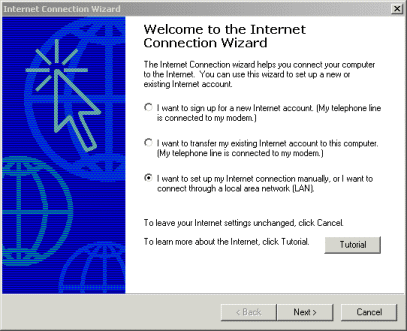
-
Click on and select the "I connect through a phone line and a
modem" option.
- Click Next.
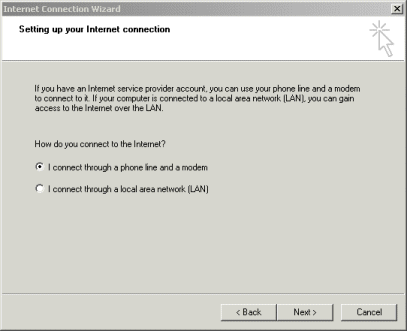
- Type the area code and phone number of a ChicagoNet dialup that is local to you. (Refer
to the dialup list ). Click "Advanced...".
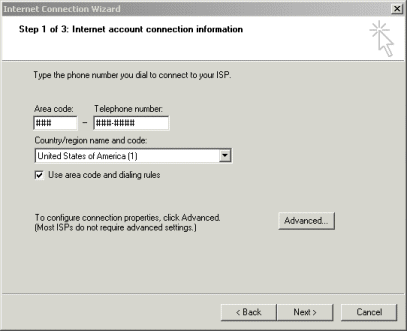
- Click the "Addresses" tab.
- Click on and select "Always use the following:" in the
"DNS server address" area.
- Enter 66.187.0.21 as your Primary DNS server.
- Enter 66.187.0.23 as your Secondary DNS server.
- Click OK.
- Click Next.
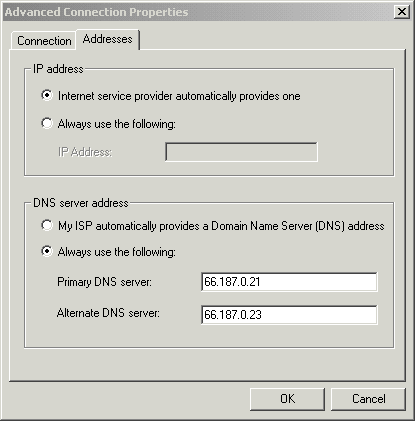
- Enter your User name and Password if you wish them to be saved for
automatic use. Make sure you enter your username as Username@chicagonet.net as shown below. Click Next.
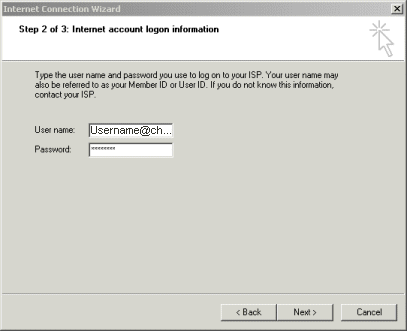
- Enter ChicagoNet as the Connection Name. Click Next.
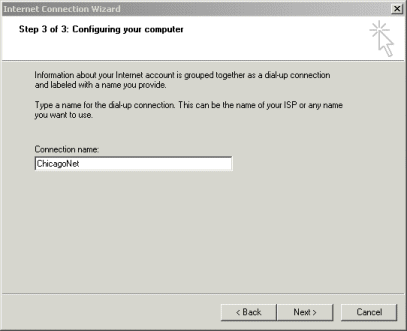
- You have the option of setting up your E-Mail account information
at this time, though it is not necessary to do so. Setup
instructions for E-Mail are available on the main Support
page.
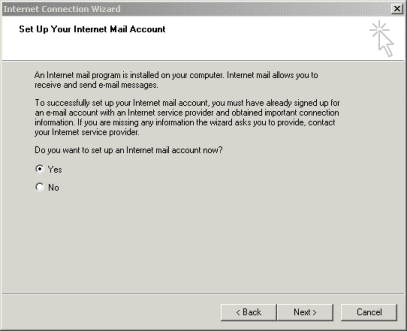
- Your setup is complete. If your modem is connected properly
to the computer and the phone jack and you wish to connect to the
Internet immediately, make sure the box is checked, otherwise click
to uncheck it. Click Next.
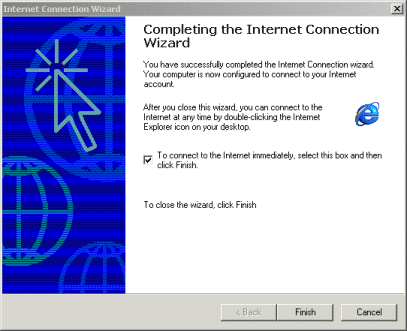
|
Email: Webmaster@ChicagoNet.net
Revised: May 1, 2000
ChicagoNet • 780 W. Army Trail
Road• PMB 153 • Carol Stream, IL • 60188
708-656-6900 Copyright © 1995-2000 ChicagoNet All Rights Reserved Worldwide
|