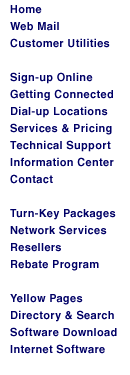|
Setup for Eudora 3.0 and later
Step 1
Open Eudora. You should come to a screen that looks like this
(Eudora Pro may look a bit different, but is essentially the same):
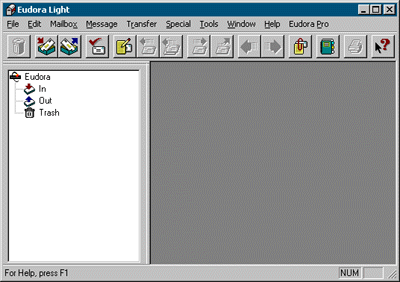
Step 2
From the Tools menu, select Options.
Step 3
Go to the Personal Info category near the top of the
list. Fill in the following information:
- POP Account Name - enter your
ChicagoNet username
- Real Name - put in the name you'd
like to appear as the "sender" on messages you send out.
- Return Address - enter your
e-mail address, username@chicagonet.net
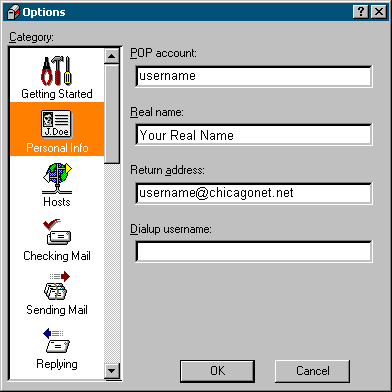
Step 4
Now, go to the Hosts
category. Enter in the SMTP server mail2.chicagonet.net
as shown below.
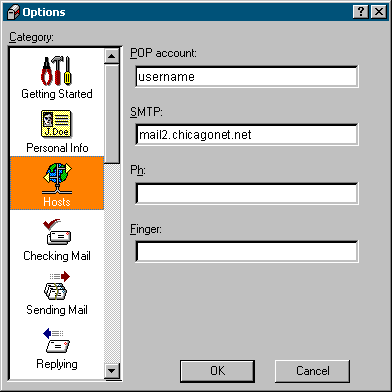
Step 5
Click OK. You're finished!
|