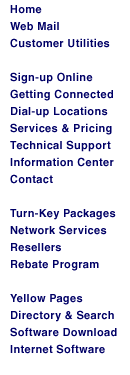1. Start Explorer and click the Mail Icon, then Read Mail. This will
start the Mail Wizard.
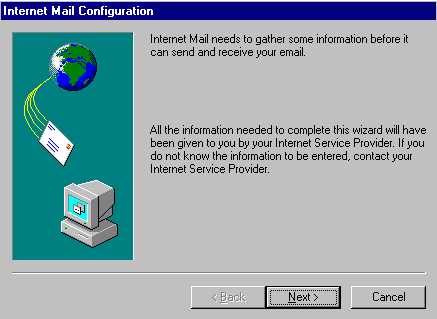
2. Click Next. Type in the information as shown below, where "your
username" is your dialup username.
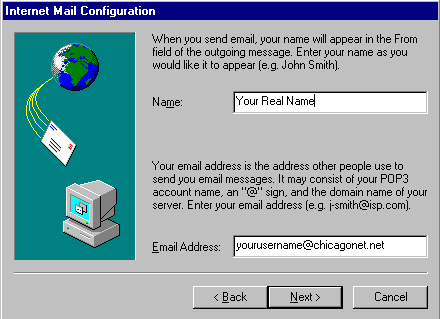
3. Click Next. Type in the information as shown below. 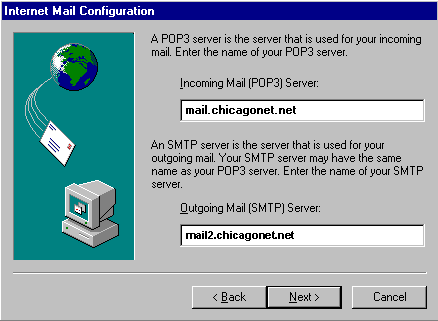
4. Click Next. Type in the information as shown below.
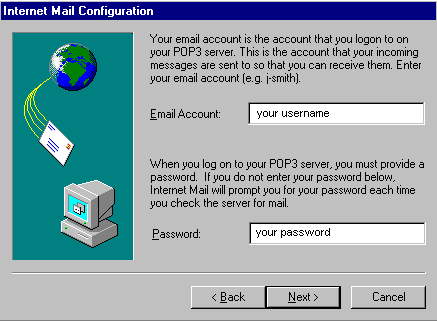
5. Click Next. Type in the information as shown below.
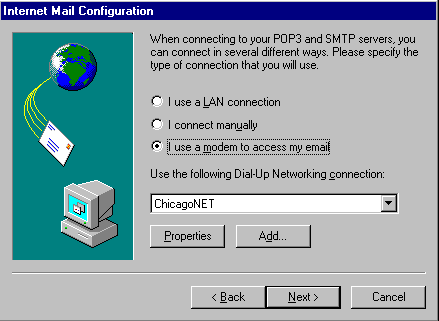
6. Click Next. Then click Finish.
Explorer Mail Reconfiguration
1. Start
Explorer and click the Mail Icon, then Read Mail. This will open the Internet Mail Window.
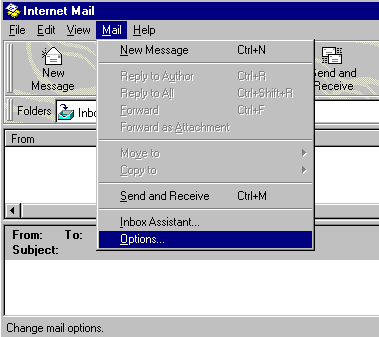
2. Click Mail, then Options from the Menu bar. This will open the
Options window. Type in the information as shown below.
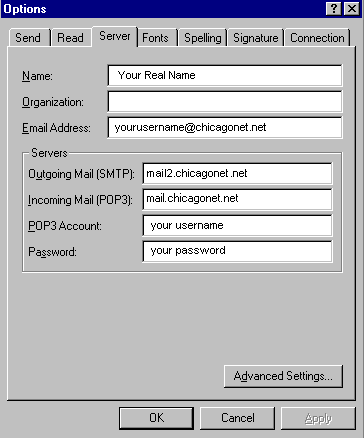
|