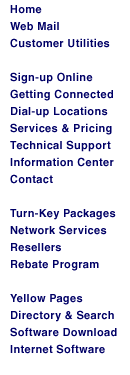|
Configuration
for Chicagoland Dialup & ISDN Customers
Configuration
for DSL and National Dialup & ISDN Customers
Newsgroup
Configuration for Chicagoland Dialup & ISDN Customers:
You MUST use news.chicagonet.net or news1.chicagonet.net
(alternate).
-
Open Outlook Express
-
Choose Tools, then Accounts from the menu.
-
The Internet Accounts Dialog will appear.
-
Click the News tab.
-
Click Properties, then click the Server tab, and you
will see
the screen below:
-
Enter the Server name news.chicagonet.net as shown below:
-
Click Apply, then OK.
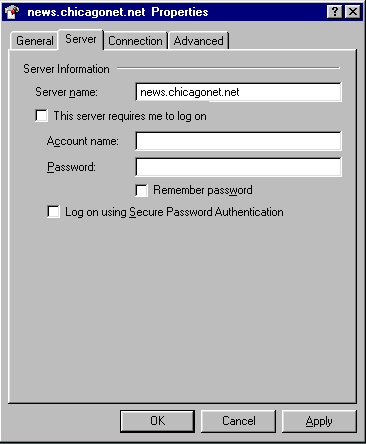
Newgroup Configuration
for DSL Customers and National Dialup & ISDN Customers:
You MUST use news2.chicagonet.net or news3.chicagonet.net
(alternate). These
servers require you to log in (i.e., supply a
username and password ).
When using Newsgroups after logging in outside of Chicagoland, you
must supply your
ChicagoNet username and password. Enter your
username in the following format: username@chicagonet.net , as shown below:
-
Open Outlook Express
-
Choose Tools, then Accounts from the menu.
-
The Internet Accounts Dialog will appear.
-
Click the News tab.
-
Click Properties, then click the Server tab, and you
will see
the screen below:
-
Click (check) the box 'This server requires me to log on', then
enter your
ChicagoNet username and password. Enter your
username in the following format username@chicagonet.net ,
as shown below:
-
Click Apply, then OK.
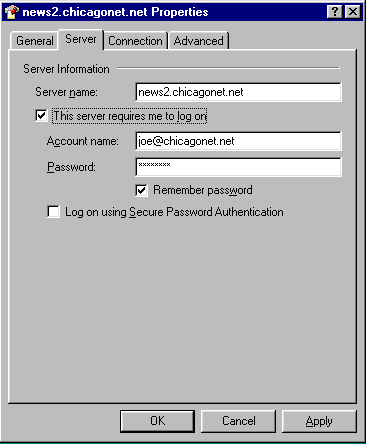
|