 |
 |
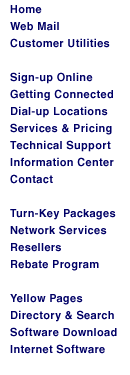
|
About the Internet What Is The Internet?Internet Topics:
About the InternetThe Internet is a network of computer networks, stretching around the world. Over 23 million people use the Internet to find information, to conduct business, to communicate with people around the world, and to play games - and more and more of us are discovering it every day. Information can be sent and shared on the Internet in many ways. Some of the most popular are:
So what's the big deal? What makes the Internet different from "online services", TV networks and all the other data that surrounds us every day? First, there's no limit to what you can find on the Internet. When you read a newspaper, watch TV or listen to the radio, you see and hear small "bites" of information someone selected for you. Even when you log on to an online service, you can only find the news, entertainment, and discussions that service chooses to offer you - unless it has a gateway to the Internet. From the page you're reading right now, you can get to information that any one of your 23 million fellow users decided to make available, anywhere in the world. And that's the second thing that makes the Internet unique, any user can contribute. Whether you decide to join the Electronic Frontier Foundation, publish your novel online, or just submit a new joke to rec.humor.funny, what you do can affect the shape of the Net community. Who Owns the Internet?No one person or agency owns the Internet. Instead, thousands of regional networks and providers, pass information through each other and over a few central "backbones". These backbones may be owned by goverment agencies (like the NSF) or by telecommunications companies. The U.S. telephone system is one good analogy for the way the Internet works. You probably have at least one phone number in your residence; you lease that phone number from your local company, sometimes with added services like call waiting. When you make a local phone call, the things you say and hear travel over your phone company's regional network. If you call a number in another state, your conversation is passed from your phone company's network to the network of a long-distance provider. This long-distance telecommunications "backbone" takes your call across the country, to the local phone company network in the place you are calling. The Internet operates in the same way, with two exceptions. First, you don't have to pay extra to send Internet information "long distance"; your local provider builds their own backbone or leases one from another company. So you can spend your online hours connected to Japan or the computer next door, for the same monthly fee. Second, anyone can set up their own network connection to the Internet, or even their own network. Most colleges and universities provide some Internet access to students, and many companies have at least an email gateway to the Net. How is the Internet Administered?Just as no one owns the whole Internet, no single agency determines how it operates from day to day. Here are a few of the most important organizations involved: The National Science Foundation (NSF) has been instrumental in shaping the current form of the Internet, especially its educational and noncommercial culture. Right now, various commercial investors are taking over the major network "backbones", and the NSF is turning its attention to other areas of computing. The Internet Society(ISOC) and the RFCs; some must be used by all sites, and some are just guidelines, proposals or comments. For example, RFC 822 established the format of the headers you see in every Internet email message. Each Internet provider or site decides what its users may do on the Internet, what standards it will comply with, and what kind of information it will receive from and transmit to the world. There is no governing body which enforces formal laws; instead, the RFCs serve as technical conventions, and Netiquette defines the rules of behavior users should follow. Providers and users who ignore these guidelines may find themselves shunned by the rest of the Internet community. How Does the Internet Work?Information is transmitted over the Internet in the form of packets. When you send a piece of information to another user or computer on the Internet, the application you're using (email, www, or whatever) breaks it down into packets of a certain length and sends it out. Each packet gets handed along the net by computers that have been designated as routers, until it reaches its destination machine. There, the packets are reassembled into the piece of information and sent to the appropriate user. The protocol used to transfer packets across the Internet is called Internet Protocol, and the protocol that breaks information into packets and reassembles it is Transmission Control Protocol. You'll usually see them referred to as TCP/IP. Internet NamesComputers refer to each other by their Internet Protocol or IP addresses. Each computer connected to the Internet is assigned an IP address made up of four numbers, separated by periods, for example, 205.164.35.15. The structure of IP addresses is too complex to go into here. Note: When you connect to the Internet, ChicagoNET assigns you a temporary or "dynamic" IP address, which lets your home computer pretend it's an Internet host. This means you can run network applications, such as ChicagoNet Internet Explorer or Netscape, without buying a permanent network connection. The Domain Name System, or DNS, turns these numbers into addresses that humans can remember. Domain name addresses have several parts. Let's take two examples: ns1.ChicagoNet.net The rightmost part of an address is its top-level domain. This is determined by the nature of the site. ChicagoNet is a network site, so its domain name ends with "net". BigU is a college or university, so its name ends in "edu". Addresses outside the U.S. usually have a country code as a top-level domain. The next section of an address is usually the main domain name at that site (ChicagoNet, bigu). The section on the far left (ns1, valar) is the name of a specific host (computer) at that site. Some Internet addresses include the names of one or more networks between the host and the main domain name; the "cs" in the second example probably stands for the computer science department's network at BigU. The ns1 stands for Name server. Both top-level domains and main domain names are assigned and administered by the Internic. Types of Internet ConnectionsThere are several types of Internet access. The simplest, and usually the cheapest type of Internet access is a dial-up network connection. You use a modem and networking software to dial a host which is connected to the Internet, and the host assigns you a temporary or permanent IP address. Your host still provides mail and news to your account, but you configure and run your own applications to read them. ChicagoNet's Internet Explorer software is a combination of networking software and many different applications, all pre-configured to work with ChicagoNet. (You can also run any other internet application with ChicagoNet's service.) The next type of account is a Dial-up network account. These are easy to use, and allow you to download information and graphics to your PC much more quickly than a simple host account. However, you can only transfer data as fast as your modem and your provider's modem allow. At the top of the Internet ladder are leased line,UUCP and the different types of high-speed permanent network connections. Companies, governments and other organizations use these to provide Internet access for their members. Network and UUCP accounts can have their own Internet domain names, and are partly responsible for administering their own email and news. Where to Find More InformationThere are hundreds of resources about the Internet available these days, both online and in print. Here are a few that we've found useful: Internet Sources Yahoo is the premier WWW database. Usenet Info Center Usenet reference information. This site also allows you to search for newsgroups and FAQs.
Email: Webmaster@ChicagoNet.net Revised: May 1, 2000 ChicagoNet • 780 W. Army Trail
Road• PMB 153 • Carol Stream, IL • 60188
|