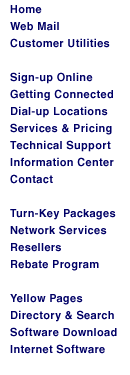|
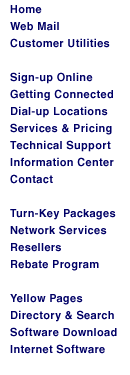
|
ChicagoNet
Connection Manager
|
Quick Launch Icons
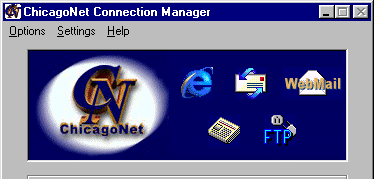
Clicking any of the Icons next to the ChicagoNet Logo will cause the
associated program to be launched after a connection to ChicagoNet
is made.
Clicking an Icon before a connection is made will cause Connection
Manager to prompt you to "Connect", "Work
Offline", or "Cancel". If you choose to Work Offline,
you will not be connected to the internet.
You may change any program associated with any icon, that is, you
may change the program which will be lauched when a certain icon is
clicked. For example, you can launch Netscape instead of Internet
Explorer by changing the program which is associated with the
Internet Explorer Icon. To do this, Click Settings, then View or
Change Internet Program Locations. See Menu
Settings for additional information.
Back to the Menu
and Settings page
|
Email: Webmaster@ChicagoNet.net
Revised: May 1, 2002
ChicagoNet • 780 W. Army Trail
Road• PMB 153 • Carol Stream, IL • 60188
708-656-6900 Copyright © 1995-2002 ChicagoNet All Rights Reserved Worldwide
|